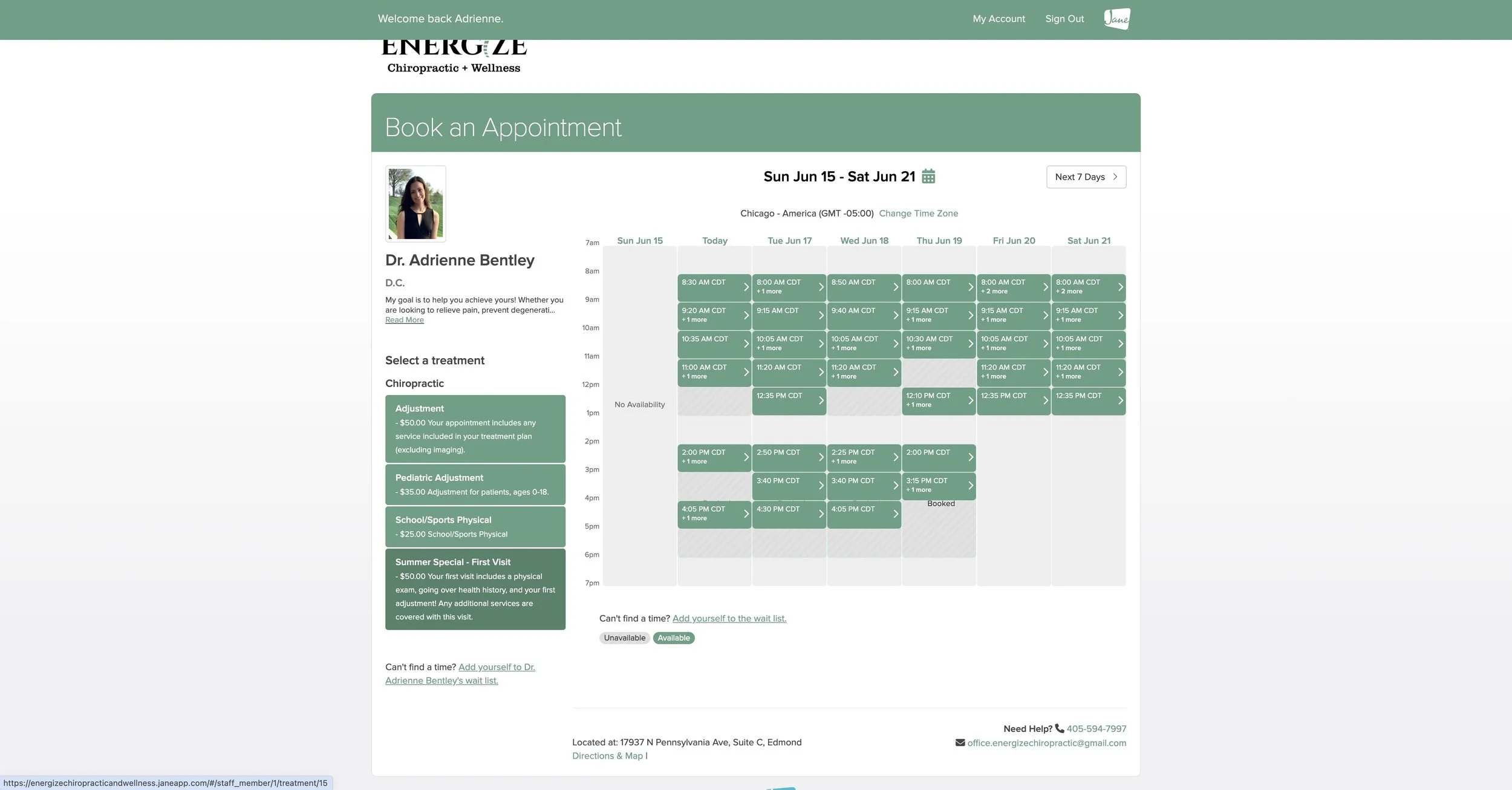How to Book Online
Step-by-step guide on how to schedule your own appointment!
STEP 1: Click on the “Book Now” Button, to be taken to the booking page.
⬅
STEP 2: The booking page will open up. Click on the appointment type you would like to make. If you’re a new patient - click on “Summer Special - First Visit”
➡
STEP 3: A list of appointment times will show. Click on the time that works best for you!
➡
STEP 4: Confirm that this is the correct time you selected and then click “I’m Done”.